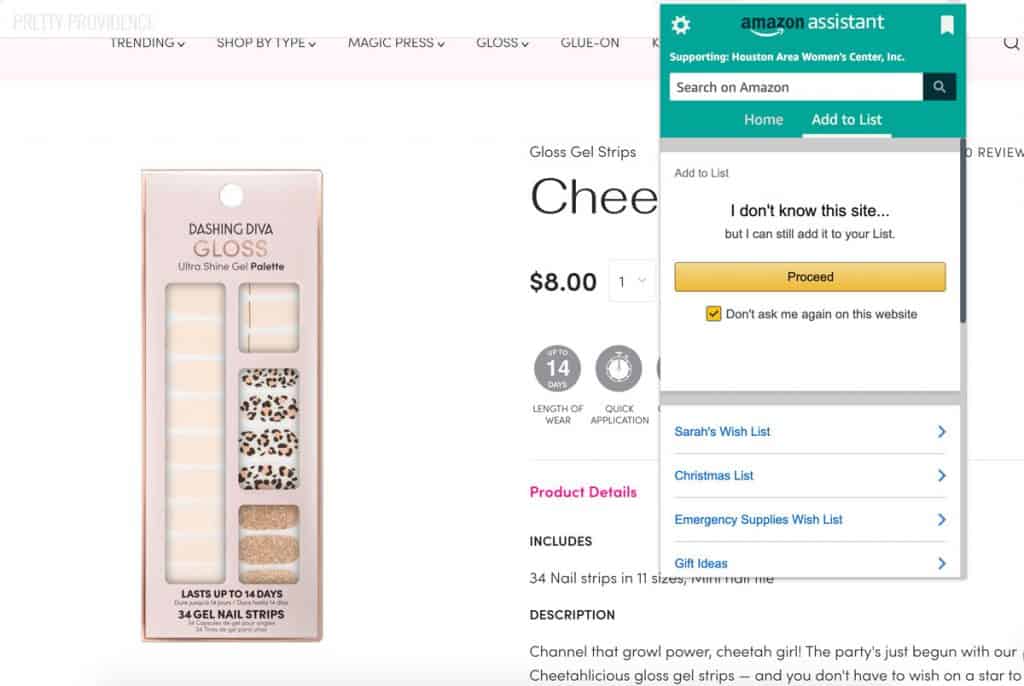how to add items to amazon wish list on iphone
Have you ever wanted to easily keep track of the items you want to buy on Amazon? Well, you're in luck! In this article, we will guide you through the process of adding items to your Amazon wish list on iPhone, so you can easily access and purchase them later. Whether you're browsing through Amazon's vast selection or stumble upon an item you love while using the Amazon app, adding it to your wish list is a breeze. So let's dive in and learn how to make your shopping experience more convenient with the Amazon wish list feature on iPhone.
Why Adding Items to Your Amazon Wish List on iPhone is Important
Adding items to your Amazon wish list on iPhone allows you to create a personalized shopping list that you can access on any device with an internet connection. It eliminates the need to remember or search for the products you want to buy later. By having a wish list, you can easily keep track of items you come across while browsing, save them for future reference or share them with others for gifting purposes. It's a convenient way to organize and prioritize your purchases, ensuring that you don't miss out on your desired items.
How to Add Items to Amazon Wish List on iPhone
Adding items to your Amazon wish list on iPhone is a straightforward process. Here's a step-by-step guide to help you get started:
- Launch the Amazon app on your iPhone.
- Search for the item you want to add to your wish list by using the search bar at the top of the screen.
- Tap on the desired item to view its details.
- Scroll down until you find the "Add to List" button.
- Tap on "Add to List."
- A pop-up menu will appear, giving you the option to either create a new wish list or add the item to an existing one. Choose the appropriate option.
- If you select "Create a new list," you'll be prompted to enter a name for your list. Type in a name that reflects the type of items you plan to add to this list.
- Tap on "Create" to save the item to your wish list.
Congratulations! You've successfully added an item to your Amazon wish list on iPhone. Repeat these steps for any other items you want to include on your wish list.
Why Should You Use the Amazon Wish List Feature on iPhone
The Amazon wish list feature on iPhone is a practical tool that helps you stay organized and smarter with your shopping. Not only does it offer a convenient way to keep track of items, but it also allows you to save money by monitoring prices and taking advantage of deals when they occur. Additionally, you can share your wish list with friends and family, making it easier for them to find the perfect gift for you on special occasions. It's a feature designed to enhance your shopping experience and ensure you never miss out on the things you want.
The Evolution of Amazon Wish Lists on iPhone
Amazon wish lists on iPhone have come a long way since their inception. Originally, the wish list feature was only available on desktop computers, limiting its accessibility. However, with technological advancements and the increasing popularity of mobile devices, Amazon introduced the wish list feature to their mobile app, allowing users to conveniently add and manage items on the go. With each new update, Amazon has added more features and options, making wish lists an integral part of the shopping experience for iPhone users.
The Hidden Secret of Using the Amazon Wish List Feature on iPhone
One hidden secret of using the Amazon wish list feature on iPhone is the ability to create multiple lists for different purposes. This feature is particularly useful if you want to categorize your items based on different criteria, such as personal and gift items, home decor, or future purchases. By creating separate lists, you can easily find and manage the items you're interested in, without getting overwhelmed by a single all-encompassing wish list. This hidden secret ensures that your shopping experience remains organized and tailored to your preferences.
Recommendations for Using the Amazon Wish List Feature on iPhone
To make the most out of the Amazon wish list feature on iPhone, here are a few recommendations:
- Regularly review your wish list to remove items you no longer want or need, keeping it up-to-date and relevant.
- Take advantage of price drop notifications to monitor the items on your wish list and save money.
- Share your wish list with family and friends to make gift-giving easier for them and ensure you receive the items you truly desire.
- Use the comments section on your wish list to add notes or details about specific items, such as size, color, or style preferences.
- Explore the "Recommended for you" section on your wish list to discover similar products that you might be interested in.
Exploring how to Add Items to Your Amazon Wish List on iPhone
Adding items to your Amazon wish list on iPhone is a simple process, but it can make a significant difference in how you shop and organize your purchases. By following the steps outlined in this guide, you can easily create a personalized shopping list, keep track of desired items, and make the most out of the Amazon wish list feature. So start adding your favorite products today and enjoy a more convenient and efficient shopping experience on Amazon!
Conclusion of How to Add Items to Amazon Wish List on iPhone
In conclusion, adding items to your Amazon wish list on iPhone is an excellent way to keep track of the products you want to buy. By utilizing the Amazon wish list feature, you can easily organize and prioritize your purchases, ensuring that you don't miss out on your desired items. Additionally, the ability to share your wish list with friends and family makes gift-giving easier and ensures you receive the items you truly desire. So start using the Amazon wish list feature on your iPhone today and make your shopping experience more convenient and streamlined.